站內搜索
編輯推薦
本類下載榜

軟件簡介
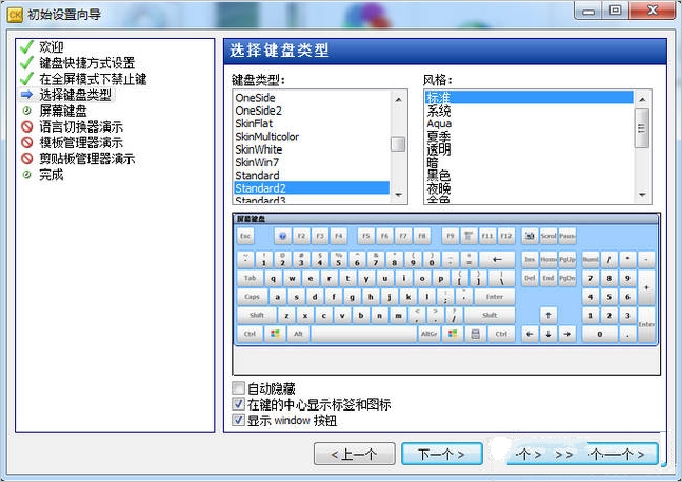
Comfort Keys Pro是一款快捷鍵的管理工具,能幫助用戶自動完成重復的動作,簡單方便,你可以隨心擬定自己的快捷鍵命令,是一款不錯的快捷鍵管理工具.
通過 Comfort Keys, 您可以停用快捷鍵, 用其他鍵替換一個按鍵或對下面的動作指定一個快捷鍵:
- 通過按一個熱鍵,啟動一個程序或打開網頁
- 運行程序; 打開文檔或文件夾.
- 打開一個或多個網絡資源.
- 粘貼一些預定義文本 (電話, 鏈接, 地址, 問候語, 簽名, 密碼等.).
- 打開內置的模板管理器 允許您快速粘貼片段和圖像.
- 播放以前錄制的按鍵宏.
- 打開內置的剪貼板管理器.
- 顯示最近運行的程序列表,你可以用它再次運行選定的程序.
- 用快捷鍵顯示桌面.
- 在打開的文檔和運行的程序之間來回切換顯示窗口.
- 顯示/隱藏內置的屏幕鍵盤.
- 更換最近輸入字符的語言.
- 更改所選字符的語言.
- 切換語言.
- 在選定字符的情況下更改.
- 調低和調高, 啟用和禁用聲音.
- 最小化, 最大化, 還原或關閉當前窗口.
- 隱藏當前窗口, 顯示最近隱藏的窗口.
Comfort Keys Pro(快捷鍵管理工具) 7.4.0
Improved Windows 10 Compatibility.
New Swap keys action has been added in the keyboard editor.
New keyboard types: UltraPhone, UMPCx2000, UMPC_Numx2000, and TouchScreen1024.
Changed keyboard type: TouchScreen.
Removed keyboard type: UltraPhone640.
New Word Autocomplete: Add space after completed word option has been added to the list of dependencies.
New: Slovenian interface language has been added.
New extended options:
Hide the on-screen keyboard when a physical keyboard is present.
Prevent the mouse cursor from moving when you touch the on-screen keyboard in Windows 8 and above.
Block system keys and hotkeys like Alt+F4, Win, Alt+Tab, Ctrl+Alt+Del, etc.
Minimum height and Minimum widt.
Changed the order of words in the word autocomplete window based on the statistics.
Changed the icon on the Win key.
Improved the response rate when using the keyboard with the touchscreen.
Fixed: Microsoft Edge has been added to the list of web browsers.
Fixed: Alternate symbols for number keys didn’t work correctly sometimes.
Fixed: The on-screen keyboard didn’t disappear with the hide gesture sometimes.
Many other fixes and improvements have been made.
Comfort Keys Pro(快捷鍵管理工具) v7.4.1.0
Improved Windows 10 Compatibility.
New Swap keys action has been added in the keyboard editor.
New keyboard types: UltraPhone, UMPCx2000, UMPC_Numx2000, and TouchScreen1024.
Changed keyboard type: TouchScreen.
Removed keyboard type: UltraPhone640.
New Word Autocomplete: Add space after completed word option has been added to the list of dependencies.
New: Slovenian interface language has been added.
New extended options:
Hide the on-screen keyboard when a physical keyboard is present.
Prevent the mouse cursor from moving when you touch the on-screen keyboard in Windows 8 and above.
Block system keys and hotkeys like Alt+F4, Win, Alt+Tab, Ctrl+Alt+Del, etc.
Minimum height and Minimum widt.
Changed the order of words in the word autocomplete window based on the statistics.
Changed the icon on the Win key.
Improved the response rate when using the keyboard with the touchscreen.
Fixed: Microsoft Edge has been added to the list of web browsers.
Fixed: Alternate symbols for number keys didn’t work correctly sometimes.
Fixed: The on-screen keyboard didn’t disappear with the hide gesture sometimes.
Many other fixes and improvements have been made.
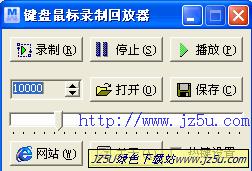
鍵盤鼠標錄制回放器5.1 綠色版

魔獸改建精靈v4.5綠色版_設置魔獸快捷鍵
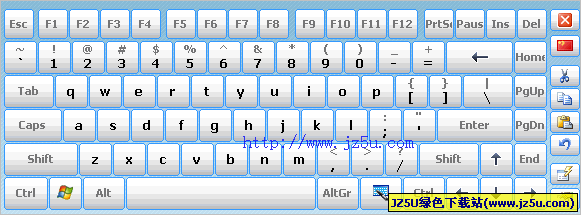
Hot Virtual Keyboard 9.9.9中文綠色版
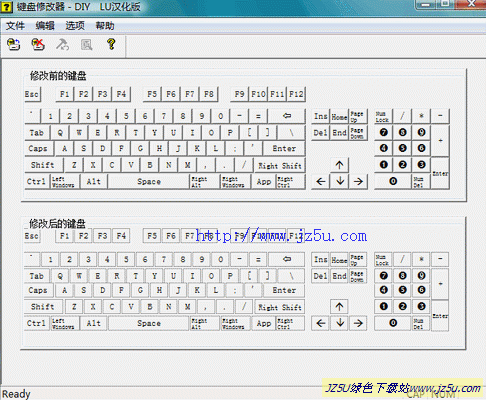
鍵盤修改器(鍵盤修改大師)2009 2.0綠色版【自定義鍵盤按鍵位置】
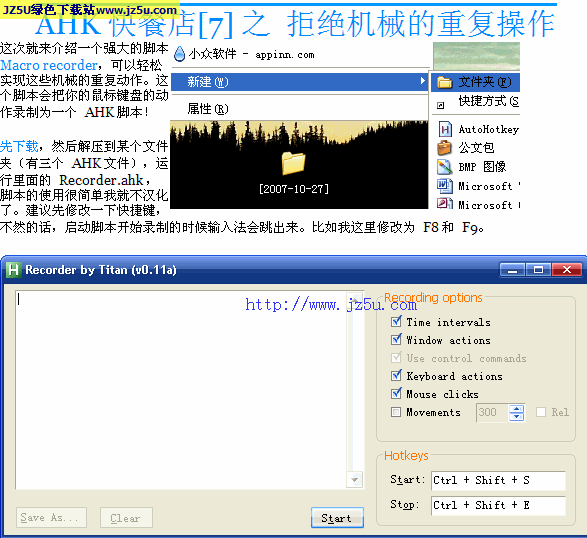
AHK快餐店_懶人包_AutoHotKey漢化版+詳細教程
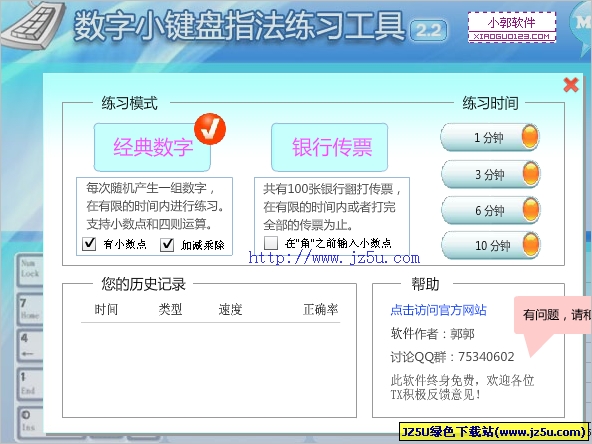
數字小鍵盤指法練習工具 (小鍵盤指法練習)V2.2 綠色版
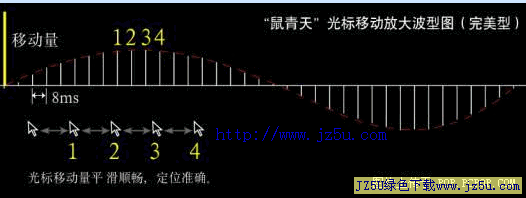
鼠青天-鼠標品質分析軟件 v7.0 簡體中文版
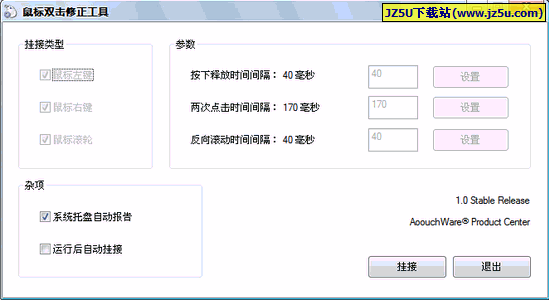
DoubleClickFix(修復鼠標按鍵過于靈敏故障)v1.0.1020.0漢化綠色版
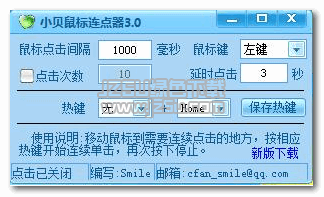
小貝鼠標連點器 3.0 綠色最新版
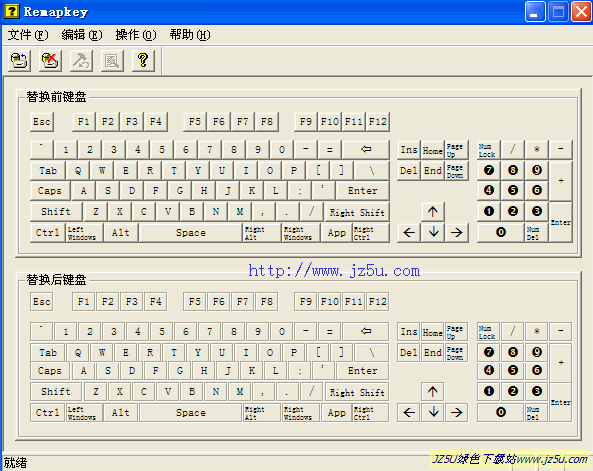
鍵位更改器RemapKey 0.99漢化綠色版【更改鍵盤鍵位設置】
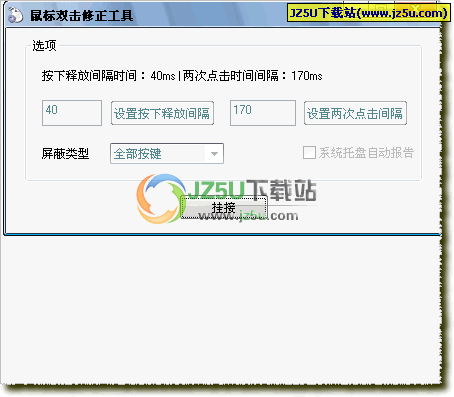
鼠標雙擊修正工具1.0.1020.1綠色版_修復鼠標不靈或過靈的問題
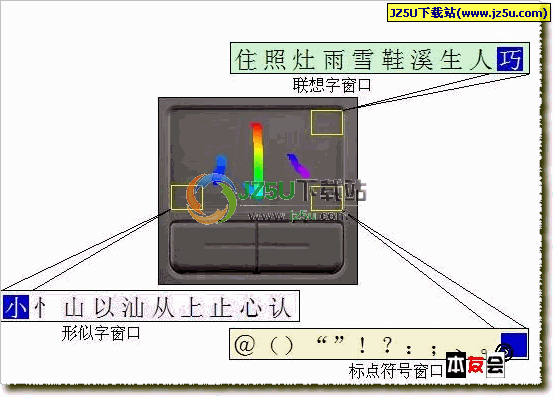
TCL魔法手指 特別版_筆記本觸摸板變手寫板

鼠標單擊變雙擊測試器 v2.0 綠色版
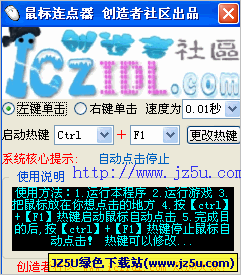
鼠標連點器 (鼠標連點連發(fā)程序) v1.1綠色免費版
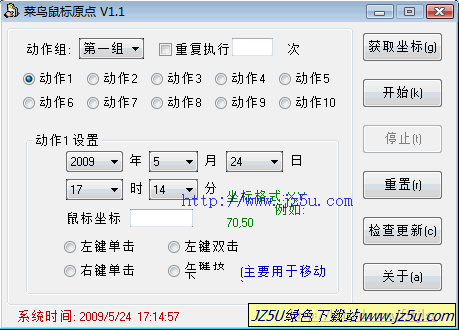
菜鳥鼠標原點v1.41綠色版_自動完成鼠標移動和點擊事件
![小巧鼠標連點器連發(fā)器 V1.0綠色版[連續(xù)點擊,左鍵右鍵雙擊]](https://img5.jz5u.com/15/Soft/UploadPic/2012-4/2012466172899943.gif)
小巧鼠標連點器連發(fā)器 V1.0綠色版[連續(xù)點擊,左鍵右鍵雙擊]