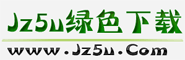不知道大家使用IE下載時(shí)有沒(méi)有遇到過(guò)這樣的情況,當(dāng)下載進(jìn)度欄到99%時(shí),就停止不動(dòng)��,任你等多長(zhǎng)時(shí)間都沒(méi)反應(yīng)���,如下圖: screen.width*0.7) {this.width=screen.width*0.7;}" border=0>
解決方法:
一�、目標(biāo)空間不足����,請(qǐng)清理磁盤(pán)分區(qū)或另選擇分區(qū)下載;
二���、磁盤(pán)碎片過(guò)多,對(duì)目標(biāo)盤(pán)進(jìn)行一次碎片整理后重新下載�����;
方法:程序→附件→系統(tǒng)工具→磁盤(pán)碎片整理程序��,如圖:
screen.width*0.7) {this.width=screen.width*0.7;}" border=0>
三����、第三方軟件(如殺毒軟件的實(shí)時(shí)監(jiān)控、防火墻��、3721上網(wǎng)助手等軟件或插件)阻攔所致,關(guān)閉或卸載該類軟件或插件后繼續(xù)下載���?�! ?
screen.width*0.7) {this.width=screen.width*0.7;}" border=0>
對(duì)于軟件引起的問(wèn)題����,如搞不清究竟是哪個(gè)程序引起沖突的話��,你可以嘗試關(guān)閉所有應(yīng)用軟件��,并打開(kāi)任務(wù)管理器����,將不用的非系統(tǒng)進(jìn)程殺死,再上網(wǎng)試著下載:
四��、清空IE臨時(shí)文件夾以及Cookies后,重新下載��,見(jiàn)下圖�;
screen.width*0.7) {this.width=screen.width*0.7;}" border=0>
五、系統(tǒng)是XP SP2的����,可能與SP2的增強(qiáng)安全性設(shè)置有關(guān)��?�! ?
解決方法:Internet選項(xiàng)→安全→自定義級(jí)別→在“下載”欄各選項(xiàng)中全部選擇“啟用”�,如圖:
screen.width*0.7) {this.width=screen.width*0.7;}" border=0>
screen.width*0.7) {this.width=screen.width*0.7;}" border=0>
然后切換至“高級(jí)”選項(xiàng)卡��,在“安全”欄中取消對(duì)“檢查下載的程序的簽名”復(fù)選框的選中���,選中“允許運(yùn)行或安裝軟件��,即使簽名無(wú)效”復(fù)選框�,如圖:
screen.width*0.7) {this.width=screen.width*0.7;}" border=0>